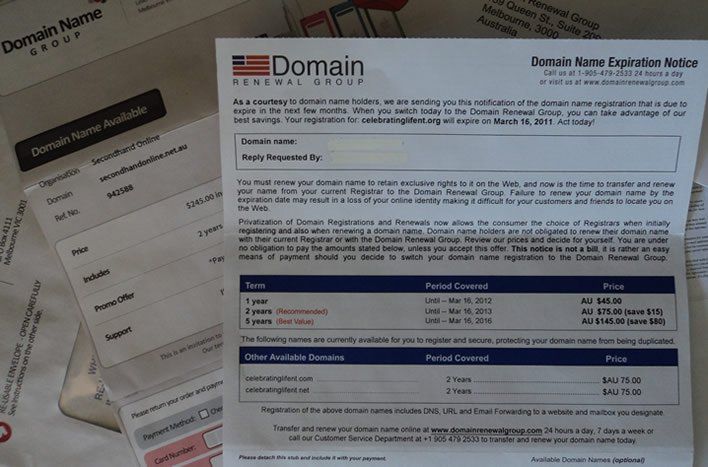How can I make my website easy to navigate?
There's a lot of talk about search engine friendly websites but your website should be human friendly too!
If you are planning a new website or expanding an existing one, it's important to keep your page menu very simple so visitors don't become overwhelmed and leave your site.
Keep top level pages to a minimum
A typical business website with a good menu structure (sitemap) might have a page structure like the following :
Home (this should always the first link)
About Us
- Company History
- Our Team
Services (or products)
- Service (or product) 1
- Service (or product) 2
- Service (or product) 3
- etc
Extra top level page example might be Testimonials, FAQ's or Blog etc
Contact Us (this should always be the last link)
Notice how the top level (parent) pages are kept to a minimum, there are only 5 main pages with this example: (Home, About Us, Services, (Extra Page), Contact Us) with the additional pages set up as child pages (shown as dot points) or as a sub-menu which typically might dropdown when you hover over the top level link. This keeps the pages nice and compact, well categorised and easy to navigate. Of course depending on the type of business and size of website, the menu pages may differ in their naming from my example above. Generally the Home page is always first and the Contact Us page is last, with the customised page menu items sitting in between.
Don't try and be 'different'
The navigational structure of your website isn't the place to be too quirky and creative. Your customers want to find info fast and will look elsewhere if the info is not in a standard format which they are accustomed to. You may think it's cool but it will only be annoying to every one else.
Don't have too many sub-menus
My example above demonstrates a menu that has one level depth of sub-pages (ie a 2 level navigation). If the website is particularly large, it may be justifiable to have 3 levels but most don't need it. Don't go crazy and have sub, sub, sub, sub pages... this will drive you mad (from a maintenance perspective) and your audience will find it too hard.
Consolidate
If you you have too many pages on your old website, review their content and try and merge pages together. For example, your one paragraph 'mission statement' most likely doesn't justify a separate page and could easily sit nicely on your 'About Us' page. Your website visitors will appreciate you saving them the extra mouse clicks too!
Web page or module?
Data driven web content can be built within modules that can handle unlimited content into consistently formatted pages. The most common examples may include blogs, news listings, galleries, custom catalogues, FAQ's and more. These modules are technically web pages, but are built into the system differently to a standard static information page.
Not sure how to structure your page menu?
It is your web designer's role to check over and recommend any improvements to your website menu hierarchy and we include this with every design project. If you're attempting to do it yourself, following the above guidelines will be a great start.
Copyright Eva Pettifor, Simple Pages. Please seek my permission prior to reproducing this article in any way but feel free to link directly to this page if you wish to promote this content - thanks!